Specify an Item by Left Click

Click the left click on an item
When an item is selected, the item is highlighted with the yellow outline color.
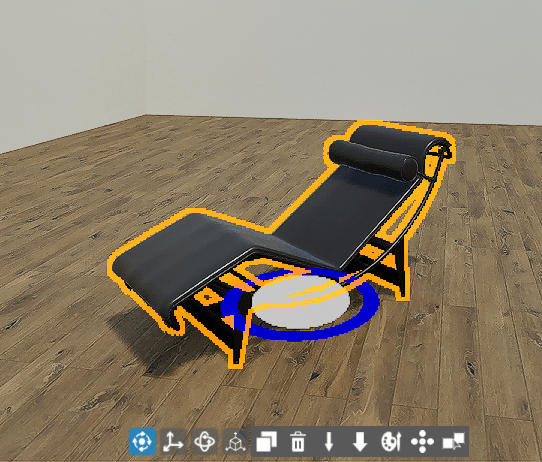
Specify Multiple Items by CTRL + Left Click

While pressing CTRL key, click the left click on multiple items
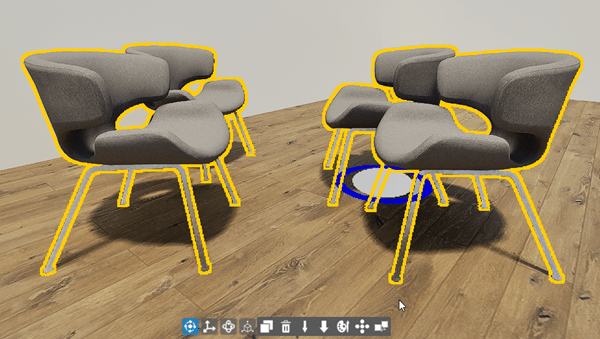
How to Control