
Low Graphic Quality
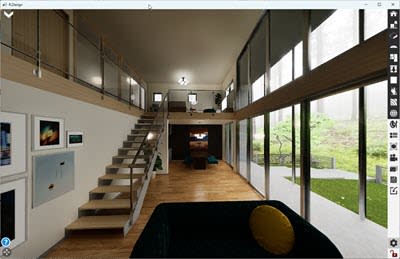
“High” Graphic Quality

“Epic” Graphic Quality
You can see your current Graphic Quality setting at “Setting menu.
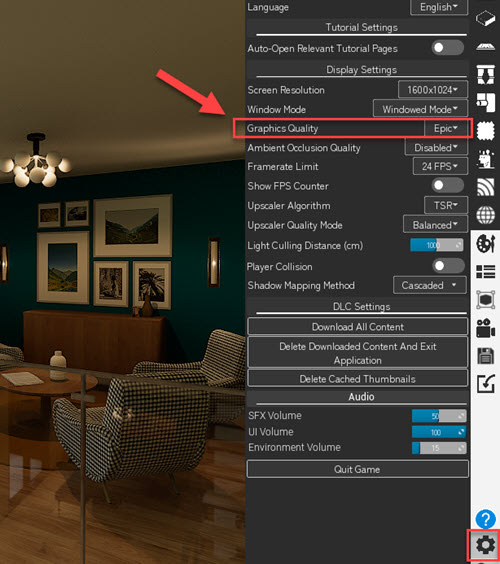
GPU is a specialized electronic circuit designed to manipulate and alter memory to accelerate the creation of images in a frame buffer intended for output to a display device. GPU is very important for the background computing of R.Design app.
There are 2 types of GPU.
| GPU Types | PC examples | |
| Integrated GPU (iGPU) | • Low spec Windows PC • Old / Low spec Mac | |
| Discrete GPU (dGPU) | • High spec or Gaming Windows PC • Latest or High spec Mac ◦ MacBook Air ◦ MacBook Pro ◦ iMac/h2 |
Click "Sample House" from the "Room Catalog" menu to download it, and once the download is complete, click the thumbnail again to load the room into the app.
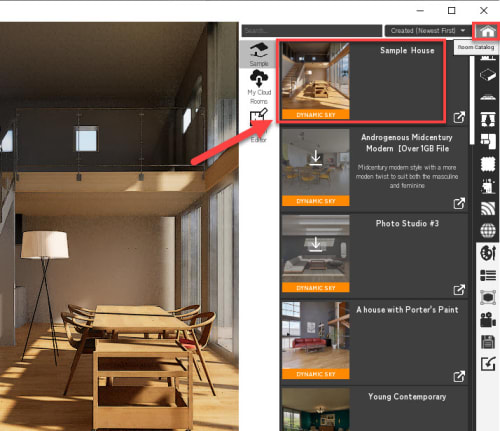
From the "Settings" menu, enable "Show FPS Counter" to display the FPS value.
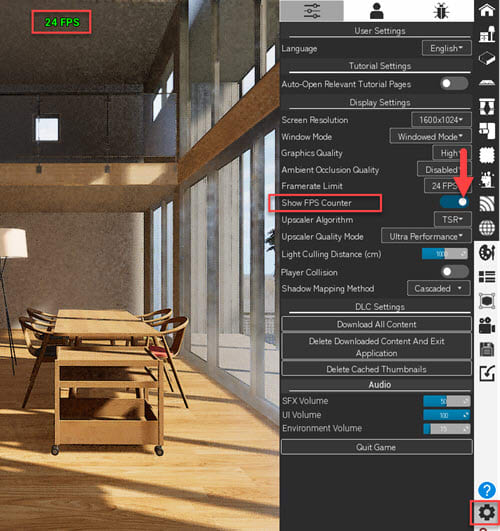
Abbreviation for Frames Per Second, meaning the number of frames per second.
If the number of frames (number of still images) processed per second is high, the app will run smoothly, but if the number of frames is low, the app will be slow in the performance.
Check the value and color of the FPS Counter.
| FPS Value | FPS Counter Color |
| 20 or higher | Green |
| 11 ~ 19 | Yellow |
| 10 or smaller | Red |
It is important for smooth play to always keep the FPS Counter color green.

Please try the following settings and make sure that the FPS Counter remains green.
| For better performance | For better graphic quality | |
| Graphic Quality | Epic | Cinematic |
| For better performance | For better graphic quality | |
| Graphic Quality | Low or Middle | High |
The upscaler algorithm uses the power of AI to increase graphics computing efficiency.
The following combinations are selected as default settings for R.Design.
| Types of Upscaler Algorithm | Upscaler Quality Mode |
| TSR | Performance |
You can change the upscaler algorithm setting.
Please note, however, if the upscaler quality is too strong, the quality of the graphics will deteriorate, so you will need to find the optimal combination for your PC environment.
Upscaler quality mode can be selected from the following values:
| Upscaler Strength | Upscaler Quality Mode | Note |
| 1 | Ultra Quality | For better Graphic Quality |
| 2 | Quality | |
| 3 | Balanced | |
| 4 | Performance | |
| 5 | Ultra Performance | For better performance |
The types of algorithms available at R.Design are as follows.
| Types of Upscaler Algorithm | Conditions for use | Note |
| TSR | Available on all PCs | |
| DLSS | PC with Nvidia's RTX series GPU | Developed by Nvidia |
| FSR | Available on all PCs | Developed by AMD |
| NIS | Available on all PCs | |
| XeSS | Available on all PCs |