Save your room
1.
Click "Save Menu" from the right bar.
2.
Enter the Name and Description
3.
Check the screenshots that you wish to save together with the room.
4.
Click "Save" button
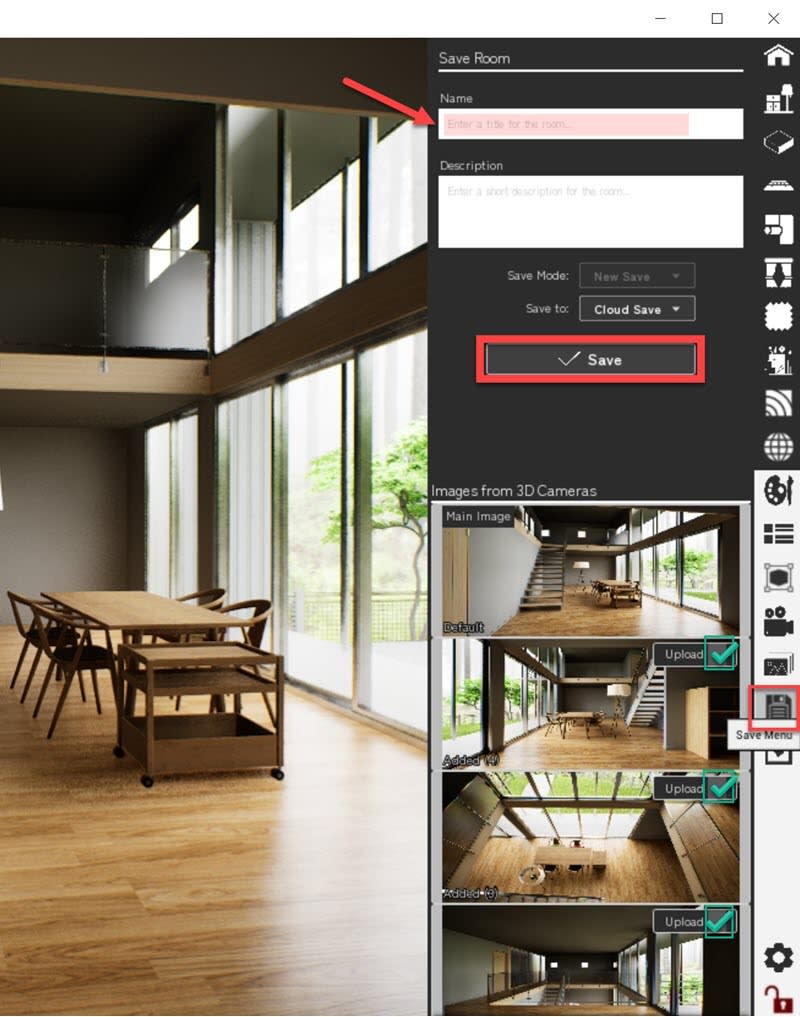
While the saving is in process, you will see "Waiting for response from server..." message.
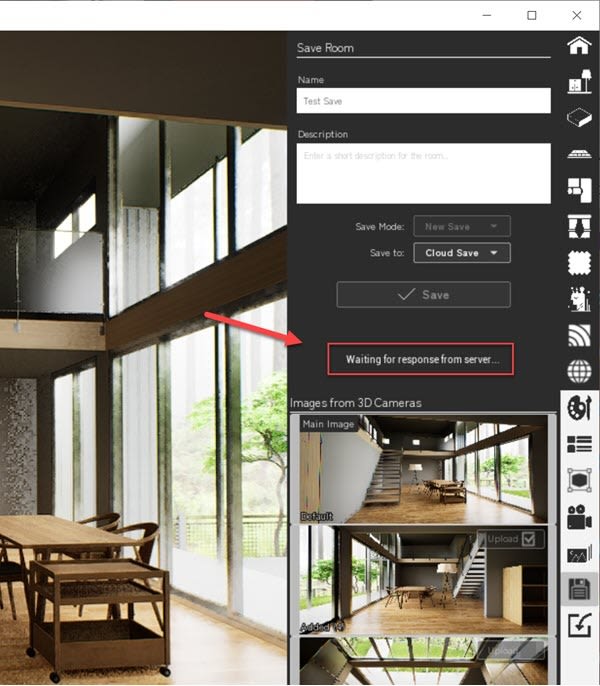
Go to a community page of the saved room
Once the save is completed, you will see the below success message. Click "Yes" to visit the community page showing the saved room.
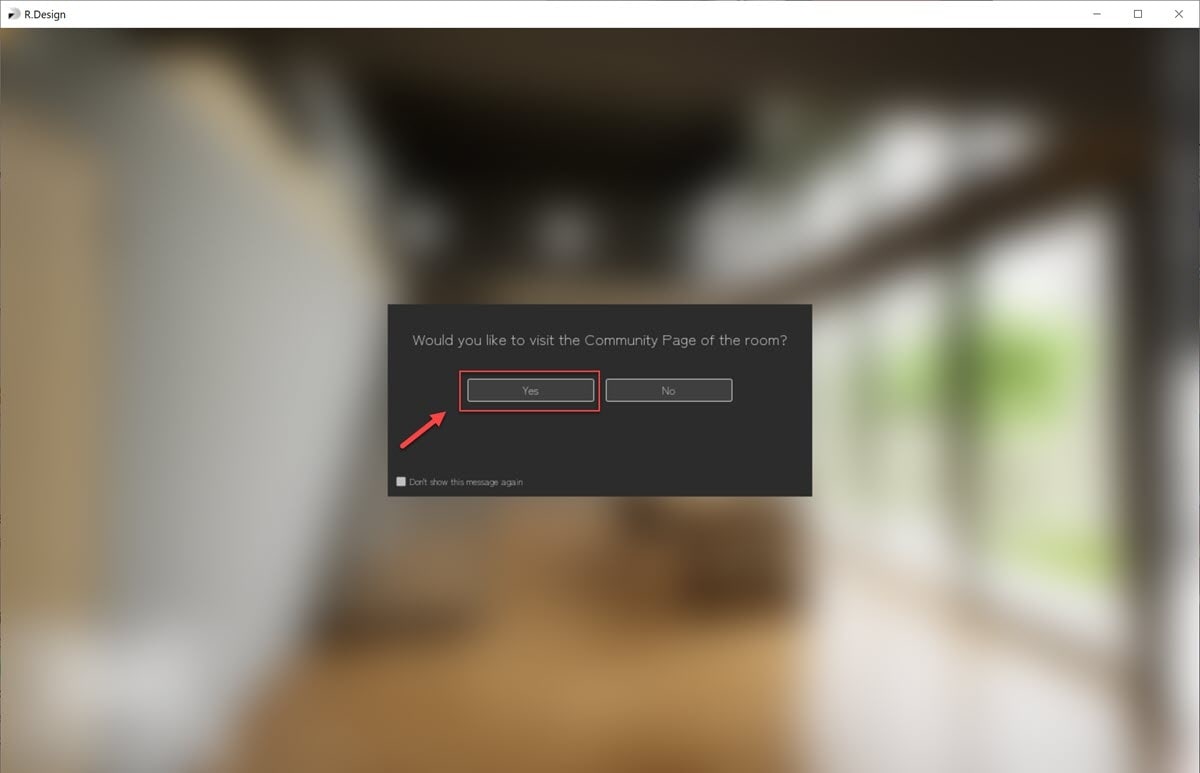
Then, you will see the webpage like the below in your browser.
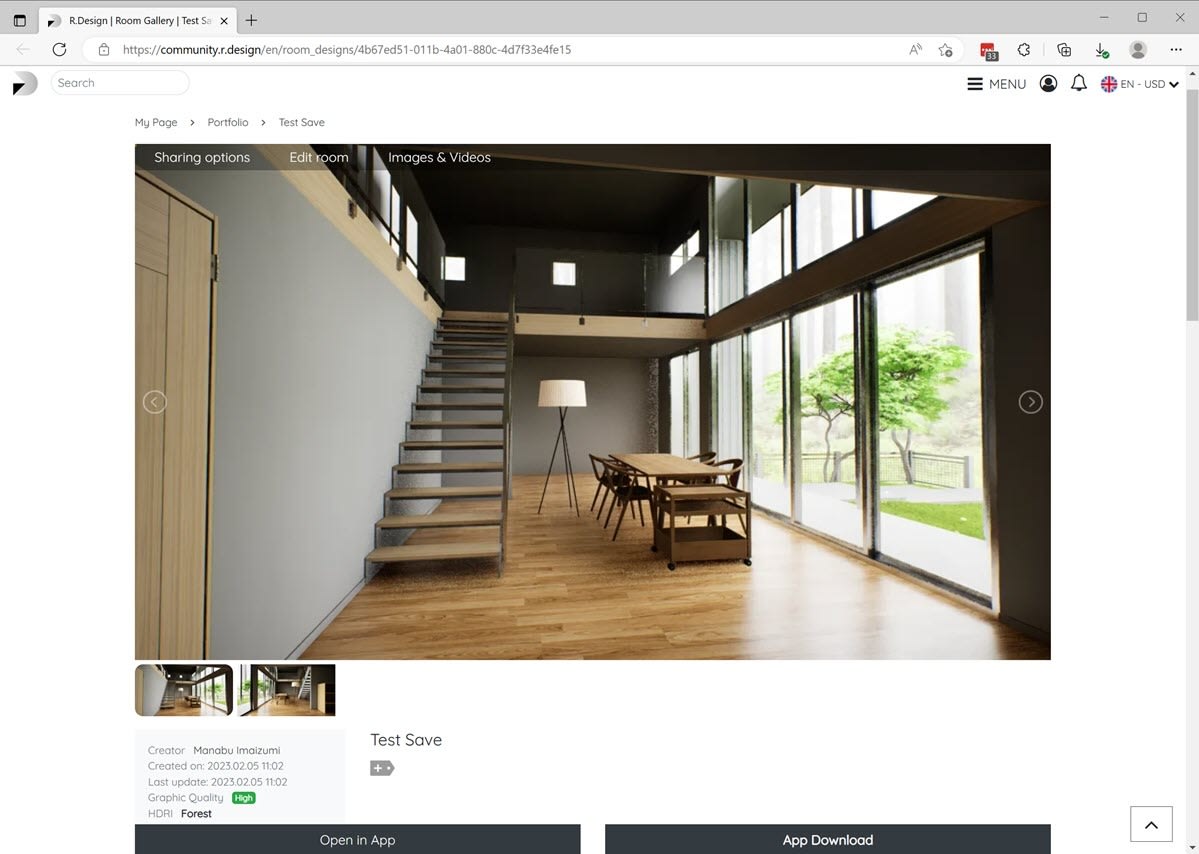
You can directly go to R.Design | Portfolio | https://community.r.design/en/my_page/portfolios and see all your saved rooms once you login.